
A website serves as the face of your business in this digitized world. It’s your main point of contact to stay engaged with the international customer base, generate more leads, and grow your revenue. However, a point comes where user expectations change or your business goals alter; then, you may have to consider a website migration by switching servers. Let’s say your current server is unable to handle the traffic load of your grown business. In this case, you can move your site to a better server.
The term “site migration” refers to any substantial changes made to your website affecting its visibility on SERPs. Usually, it involves taking the data, content, design, structure, etc. from one hosting environment to another. Any modifications made to the front end or the back end of your site fall in the category of site migration, even if it’s seemingly as small as changing the domain name.
Site migrations offer amazing benefits, such as enhanced SEO and better user experience. However, they also carry the risk of harming your organic traffic. That’s why you should choose the right type of migration. Or, talk to web migration experts so they can determine which type would be perfect.
This article will cover six essential types of site migration to help you choose the right type in 2024. Now, read these types carefully and familiarize yourself with what they all entail.
6 Types of Site Migrations
Did you know that websites lose 80% of their organic traffic after SEO migration? But you can avoid it by learning which website migration type is perfect for you; choosing the perfect site migration strategy will help you regain your lost traffic in a few weeks if not days. A case study comes from an anonymous Texas-based company that wanted to enhance its website’s speed and security. However, its website migration efforts remained unsuccessful due to these reasons:

- The website didn’t hire site migration experts and faced a lot of technical issues post-migration. A bunch of high-traffic blog posts remained unmigrated. So, there was a huge drop in organic traffic shortly after the website had been transferred to a different hosting environment.
- Owners also made the cardinal mistake of not putting 301 redirects from old URLs to new ones. When their established users encountered “Page Not Found” errors, it put a dent in their browsing experience with the website in question.
- The website needed to change its design & layout instead of merely switching servers. Choosing the wrong type of site migration led to disaster. Also, the site owners didn’t create backups of the old version’s architecture.
This case study shows why you should always choose the right type of website migration to give your brand a much-needed SEO boost. We’ll dedicate a whole section later to the subtle art of determining which site migration type is perfect for you. For now, let’s do an in-depth discussion regarding the many types of site migration. This section will go through six essential ones:

1. Domain Migration
Let’s start with the most basic example. Web migrations usually involve platform changes or switching the hosting environment of a website. However, they can also include changes in domain, URL structures, or moving a subdomain to the root domain. Some notable examples of such changes come from DHS or the Department of Homeland Security with a merger of multiple domains into a single one. The same thing was done by the University of Alaska in 2018. Microsoft’s acquiring LinkedIn required integrating domains of the social networking platform into the tech giant’s infrastructure.
Domain Migration Process
A brief version of the domain migration process will go something like this:
- Pre-migration planning in which you create a detailed domain migration checklist
- Back up the domain’s data and reissue/transfer SSL certificate for cybersecurity
- Have a redirect strategy in place to bring users from the old domain to the new one
- Conduct thorough testing of the new domain’s functionality.
- Monitor traffic patterns and keyword rankings to evaluate the success of the migration.
- Update Google Search Console with the new domain and submit a change of address.

However, keep in mind domain name changes can lead to significant organic traffic losses. A study shows that a website’s organic traffic gets restored 229 days after a domain name switch on average. In over 40% of cases, the website doesn’t see the same level of organic traffic after domain name changes. That’s why you should consider other site migration types as well. The most important one is when you change your website’s hosting environment for better SEO performance.
2. Platform Migration
When you are switching from Drupal to WordPress, it’s called platform migration. Urban and NYT did this sort of migration for better content management. NYT, especially, wanted to modernize its digital presence by this migration. The University of Alaska also did this type of migration by consolidating numerous CMS platforms into a single system.
Platform Migration Process
The process of transferring your website to a different CMS will look something like this:
- Review your current content to decide what needs to be migrated
- Map existing content to the new CMS structure for a smooth transition
- Transfer content with automated tools or manual processing without losing any meta-elements
- Set up 301 redirects to maintain SEO equity and keep monitoring website traffic

3. Hosting Migration
Slow servers can worsen your bounce rate and lead to abandon visits. So, hosting migration can help you improve user engagement and retention rates. A case study shows that companies migrating to a new host will see a rapid increase in page views, conversion rates, and SERP ranking within a few months. That is why this is the type of website migration we recommend the most.
Hosting Migration Process
- Research and select a hosting provider that meets your needs.
- Make a complete backup of your website, including all files, databases, and emails.
- Ensure you have access to your DNS records, as you will need to update them after the migration.
- Depending on your new host, you may have options for automated migration or manual transfer.
- After migration, check that your website is functioning correctly on the new host.
- Once you confirm that the site operates correctly, update your DNS records to point to the new host.
- After confirming that the migration was successful and your site is running smoothly on the new host, you can cancel your old hosting account.
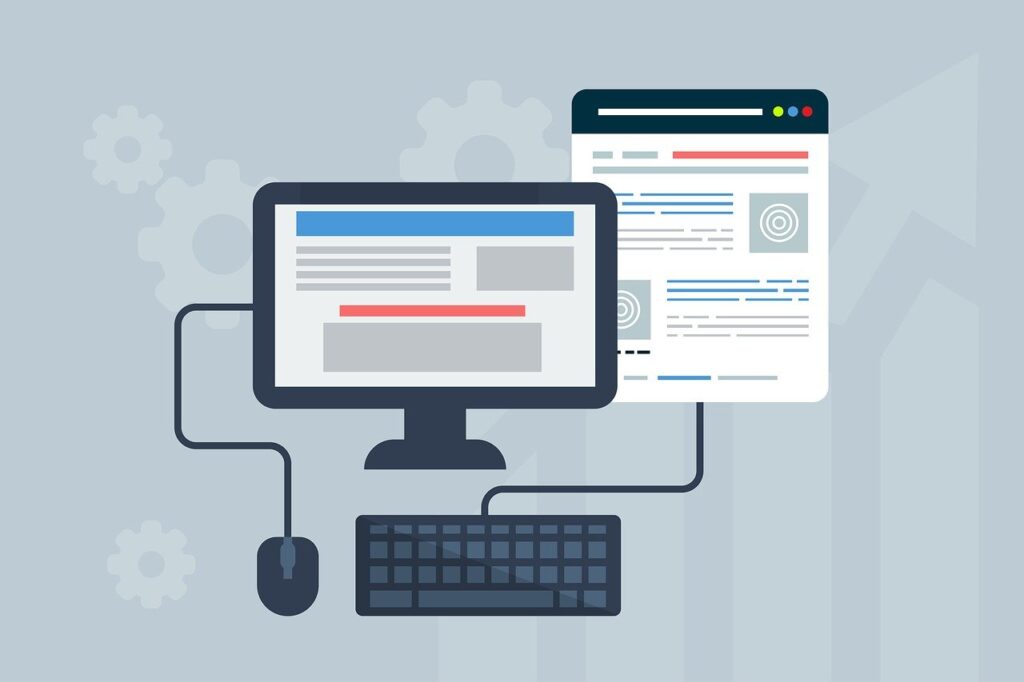
4. Protocol Migration (HTTP to HTTPS)
You may also consider switching from HTTP to HTTPS to improve your cybersecurity measures. This tactic will improve your site’s loading speed and maintain accurate tracking of referral sources. This process is vital when it comes to understanding traffic patterns and optimizing marketing strategies.
Protocol Migration Process
- The first step is to acquire an SSL certificate from a trusted certificate authority (CA). This certificate is essential for enabling HTTPS on your site.
- Depending on your hosting provider, the installation process may vary. Some providers offer automated tools, while others may require manual configuration.
- Change all internal links from HTTP to HTTPS to prevent mixed content issues, where secure and non-secure content coexist. This includes updating links in scripts, stylesheets, and images.
- Implement 301 redirects from your old HTTP URLs to the new HTTPS URLs. This ensures that users and search engines are directed to the correct pages, preserving SEO value.
- After migration, thoroughly test the site to ensure that all pages are accessible via HTTPS and that there are no mixed content warnings. Use tools like SSL Checker to verify the installation.

5. Content Migration
Content migration is another major example of website migration. It doesn’t always involve taking content out of one CMS and putting it in another CMS. In this type of migration, text, images, videos, and all other content types are brought to a different platform. For instance, many websites are ditching WordPress and choosing Adobe Experience Manager for advanced content management.
Content Migration Process
- Use a website crawler to document existing content, which helps in deciding what to keep, update, or remove.
- Implement a content freeze to prevent changes during the migration process and stay consistent.
- Build anticipation for the new site that informs users of the upcoming changes.
6. Design Migration
Lastly, this type of migration involves the design & layout of your site. That’s because 88% of consumers are less likely to return to your site if it’s navigation-friendly or looks disorganized/cluttered. After all, data shows that 94% of people look at a website’s “look and feel” and abandon their visit if the website seems wonky. First impressions matter! So, a design migration leads to these benefits:

- Over 50% of web users demand mobile-optimized site designs.
- Design changes make your site more usable and easier to navigate.
- It’s a great way to align web design with your new branding strategy.
- Refresh your brand image and make your website increasingly responsive.
- Improve site loading speeds and give its overall SEO performance a much-needed boost.
Some notable examples of site design chances come from Airbnb and Dropbox. These sites underwent an overhaul in 2019 and 2021 respectively. Airbnb simplified navigation with better visual storytelling. While Dropbox embraced a more minimalist interface. The same thing happened to The Guardian as it attempted to improve readability, navigation, and overall user engagement.
Design Migration Process
If you want to perform design migration, here are some essential steps to take:
- Outline the goals of this redesign and gather feedback from users to understand their pain points. What are they looking for in the new site design?
- Start wireframing and prototyping to visualize the new design. Gather early feedback and ensure that this new design idea remains mobile-friendly.
- The next stage is doing a content audit where you assess if the current content is relevant or not. Preserve meta tags and headings in the new design.
- Collaborate with site migration experts using the right technologies and frameworks. Always test the new design before launching your new design online.
- Keep monitoring the key KPIs (bounce rate and page views) to make sure that this new design is producing the right results.

Assessing Your Needs
For the past 10 years, websites have been complaining about how many web hosting service providers popular right now are vulnerable to cyberattacks. That’s why cybersecurity experts recommend readers a few great alternatives to hosting environments like Bluehost. Are you also looking to switch servers right now? Maybe, you’re interested in another sort of site migration?
It’s important to determine which type of website migration will benefit your business the most. That’s why you should always assess your current situation and future goals. Check out these key questions that will help you find the perfect web-switching solution for your business:
What are your primary goals for migration?
Define your objectives clearly to guide the migration process and make sure that you’re choosing the right approach:
- Are you looking to improve website performance and user experience?
- Do you need to enhance security or scalability?
- Are you rebranding and need a new domain name?
- Do you want to optimize your site for better SEO?
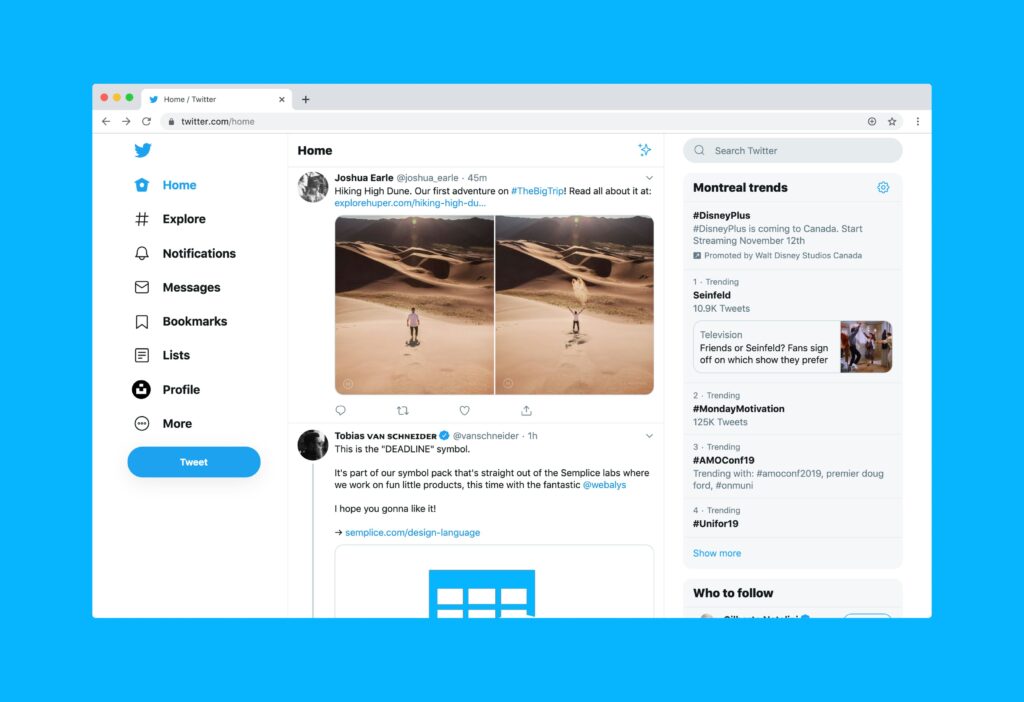
What challenges do you wish to address with migration?
Then, identify your website’s pain points and it’ll help you determine which migration type can help you tackle these problems easily:
- Is your site slow or prone to downtime?
- Is it difficult to make updates or add new functionality?
- Is your site not mobile-friendly or hard to navigate?
- Are you struggling with low traffic and poor search rankings?
How will migration impact your users and SEO?
Don’t forget to consider the effects of site switching on your user base and SERP rankings:
- Will the changes improve or disrupt the user experience?
- Will you need to update content and optimize for SEO?
- Will you need to implement redirects to avoid broken links?
- How long will the migration take and how much downtime is expected?
Conclusion
Considering the complexities and potential challenges associated with site migration – we discussed these in a previous blog – you should always approach server switches carefully. Determine the right type of website migration based on your site’s unique needs. Get professionals involved in the process to lower the risks associated with changing servers. That’s how you can improve your site’s SEO performance.