
Many companies attempt to switch their sites to different hosting environments for better SERP rankings. However, a poorly executed migration strategy can lead to opposite effects. For instance, the website may start losing traffic or seeing a decline in conversions. That’s why marketers must understand exactly how a website migration affects SEO and how to minimize the impact of changing hosting providers.
This blog will discuss the negative impact of a website migration on your site’s SEO performance. Then, we will share a few tips to ensure a smooth transition. From technical execution to post-migration monitoring – safeguard your hard-earned SEO rankings and see your site thrive in its new environment.
How Website Migration Affects SEO?
A survey conducted by Natalie Mott shows that over 78% of SEOs experience a drop in organic traffic after a site migration. There are many case studies of websites losing traffic after switching from platforms like Magento to Shopify. In one study, a traffic drop of almost 50% was noticed by the site owner. It happens mainly when the site’s SEO performance. Here’s another case study to help you understand.
A leading eCommerce site in the health & beauty sector named Zelst was already facing traffic decline and decided to switch hosting providers for better SEO performance. They consulted web migration pros. The pros implemented more than 32,000 redirects to preserve the old site’s SEO value and minimize disruptions during the transition. As a result, Zelst’s newly migrated website saw these results:
- Search visibility increased by over 21% in less than 8 weeks
- Organic traffic to the new site surged by almost 34%
- The number of featured snippers rose by a whopping 106%
- The owners saw a revenue boost of more than 25% in a single month
This case study shows how website migration can be the best thing to ever happen to your site if you have taken care of the SEO side of it. When a site migration goes wrong, it affects your site’s SERP rankings very badly. Here are some side effects of a poorly executed site migration on your SEO performance:

Temporary Traffic Drops
Any SEO expert worth their salt would tell you that a website migration always leads to a temporary drop in organic traffic. It takes search engine bots some time to crawl and index the new site structure. So, you may find search engines struggling to comprehend the changes made to your site, causing fluctuations in its ranking. A traffic drop of 20% to 30% is normal; it can last anywhere from a few days to a few weeks. It is important to keep monitoring your traffic with Google Analytics and inform your webmaster if the traffic doesn’t go back to normalcy even after many months.
URL Structure Changes
Have you made any changes to your URL structure? Maybe, you want to improve SEO or user experience. In that case, poorly implemented URL structures are bad for your site’s SEO performance. It often leads to broken links or loss of link equity, especially when previous URLs aren’t redirected to the new ones. Let us say a website is reorganizing its content hierarchy. In this case, all existing URLs require updating. You may do that by crafting a comprehensive URL mapping plan before the migration.

Issues with Redirection
Even redirection can lead to significant SEO challenges when not implemented properly. That’s why SEO experts recommend managing it via 301 redirects; these redirects tell web crawlers that a page has been moved permanently to another location. Without these redirects, your user will encounter 404 errors and abandon their visit to your website. Properly configured redirects are necessary for user experience. Also, you can use Screaming Frog or Google Search Console to identify issues with redirects.
Content Optimization Issues
“Content is king,” said Bill Gates in 1996. His statement rings true even today. You should preserve as well as optimize your content during migration. Don’t risk losing your revenue-generating content or you’ll end up harming your new site’s SEO value. Conduct a content audit before migration. Find out which pages are performing the best so you can preserve them during migration. Moreover, make sure that all metadata – titles, descriptions, etc. – is retained in this process.
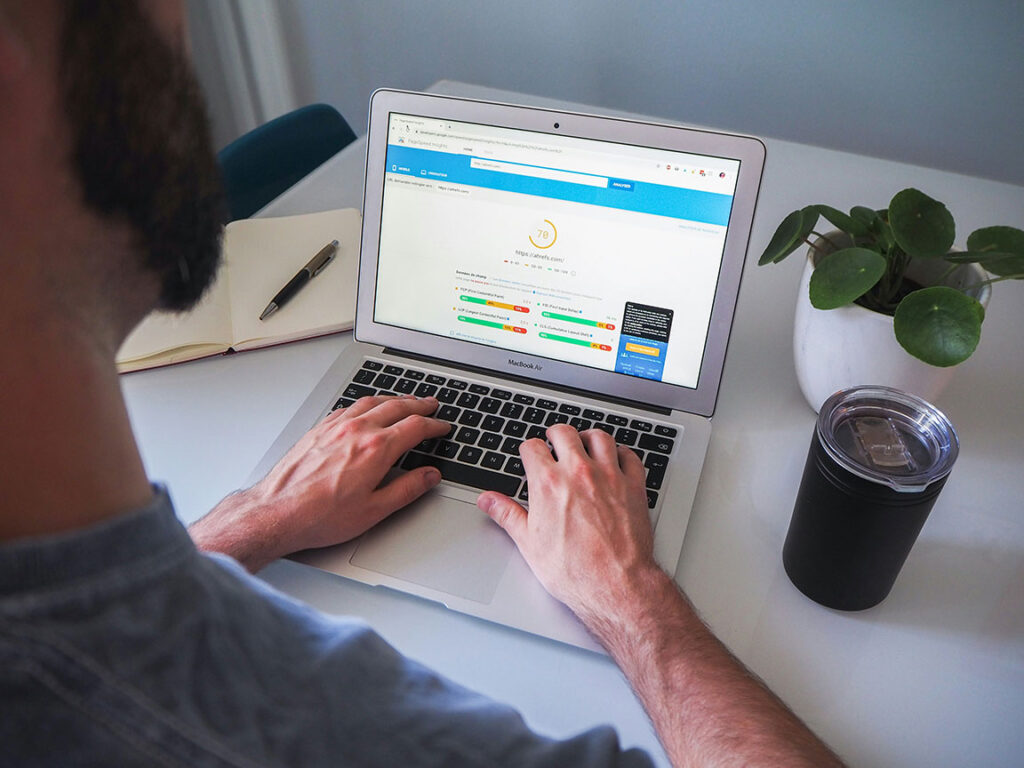
Technical SEO Considerations
Don’t disregard the tech SEO aspect of web migration either. Your new site’s search visibility depends upon many factors, e.g., site speed, mobile optimization, proper indexing, etc. Neglecting the technical aspects will lead to poor SEO performance. So, don’t forget to implement schema markup and optimize images. It is crucial to use testing tools like PageSpeed Insights and Mobile-Friendly Test. That’s how you can spot an issue that could hinder your site’s performance later.
How to Minimize SEO Impact During Migration? 5 Steps
If you’re looking for unique ways to minimize the SEO impact during migration, here’s what you should do. These five steps will help you migrate your site to a different hosting environment without affecting the SEO rankings of your crucial pages.
1. Plan the Migration Process
You should start by planning the migration process by establishing clear objectives. These objectives must align with your company’s broader goals and aspirations. Also, a comprehensive migration plan must have these elements:

- Timeline: A detailed timeline for the migration gives you enough time for testing and adjustments.
- Team: A project team comprising SEO experts, web developers, and content creators can facilitate communication and collaboration throughout the process.
- Phases: You should consider a phased approach toward migration for a larger site. It means that you’ll move different sections of your website and finish the migration process in stages.
2. Conduct Pre-Migration Audits
The migration part can’t be started without an audit. First, you have to conduct a thorough SEO audit. It’ll include evaluating how your site is performing right away, which pages are high value, etc. You must also document existing URLs. Some key components of a pre-migration SEO audit are:
- Crawling: You should use the tools described in the next section to crawl your existing site & create an inventory of all URLs and content.
- Performance Metrics: Don’t forget to evaluate key metrics like organic traffic, bounce rates, and conversion rates to identify which pages must be prioritized during migration.
- Technical Issues: Address existing technical SEO issues (broken links or slow page speeds) before the migration to ensure a smoother transition.

3. Implement Proper Redirects
As explained above, the SEO performance of your site after migration relies on 301 redirects. That is how users and search engines are transferred from old URLs to their new counterparts without any loss in link equity. You should consider these elements of 301 redirects as well:
- Mapping URLs: Come up with a comprehensive redirect map that outlines how each old URL will redirect to a new URL.
- Testing Redirects: Test them thoroughly to make sure they’re working correctly and lead users to the intended pages.
- Avoiding Redirect Chains: Minimize the use of multiple redirects (redirect chains), since they can dilute link equity and negatively impact user experience.
4. Updating Internal Links & Backlinks
Don’t forget about revitalizing your backlink portfolio during a site migration. Always update internal links within your own site. That’s how you can provide users with a smooth browsing experience and make sure that search engine bots are crawling your website efficiently.
As for backlinks, reach out to the sites linking to your website, and request updates to point to your new, updated URLs. Next, keep monitoring your backlink portfolio with Moz or Ahrefs.

5. Monitoring and Testing Post-Migration
Post-migration monitoring can help you identify any issues that arise after the transition. This includes:
- Performance Tracking: Use Google Analytics and Google Search Console to track key performance indicators (KPIs) such as organic traffic, rankings, and user engagement metrics.
- Identifying Errors: Regularly check for 404 errors or broken links using crawling tools. Address any issues promptly to minimize their impact on user experience and SEO.
- Data-based Adjustments: Analyze data from monitoring tools to make informed adjustments as needed. This could involve optimizing underperforming pages or addressing technical issues that may have emerged during migration.
Tools and Resources for Successful Migration
Here is a breakdown of some of the most important tools/resources for site migration:
5 SEO Tools
- SEOptimer: This free SEO audit tool can analyze your website across a hundred data points. It will give you relevant recommendations on how to improve SEO performance. You’ll get very detailed reports highlighting which areas need working; technical SEO, content quality, page optimization, mobile-friendliness, etc.

- Ahrefs: It’s a comprehensive site audit tool used to crawl your site to identify over a hundred technical & on-page SEO problems. With this helpful tool, you can preserve the performance of a website during migration by catching issues early on.
- Screaming Frog: This all-purpose SEO tool crawls websites to gather data about internal links and status codes. It captures critical SEO metrics to identify broken links or redirect issues. That’s how you can make sure that all URLs are functioning correctly.
- SEMrush: An Ahrefs-like tool is SEMrush, used to monitor the health of your website. It can check for broken links and give you redirect chain reports. You can easily keep track of any issues arising during migration and make quick adjustments with the help of this critical tool.
- SEOmator: This amazing tool gives you keen insights into many technical & on-page factors in the realm of SEO performance. It also included features like popular page analysis based on Google Search Console data. That’s how you can focus on your optimization efforts easily and make sure that your site migration efforts aren’t in vain.

2 Analytics Platforms
- Google Analytics: This essential tool lets you monitor traffic patterns before and after migration. So, you can set up goals and track key performance indicators (KPIs) to identify traffic drops. As a result, Google Analytics will serve as the most important tool in an SEO expert’s arsenal.
- Google Search Console: Another great tool is the Seach Console. You can use this tool to get very valuable insights into how search engines view your website. With this tool, it becomes easier for site owners to monitor indexing status and identify crawl errors. You can also submit sitemaps in the wake of a website migration.
Conclusion
Working with website migration service providers might help prevent a decline in the SEO performance of your website. These service providers use their years of experience to ensure a smooth, hassle-free web migration experience for you. That’s why you should get in touch with QuickMigrate professionals for your host-switching needs. These experts will handle the technical aspects of moving your site by employing all the necessary SEO best practices while also providing ample post-migration support.